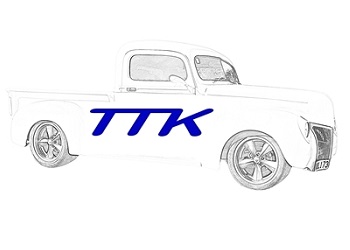PTX6 PROGRAMMING
Out of stock
SKU
PTX6 PROGRAMMING
PTX6 REMOTE PROGRAMMING INSTRUCTIONS
1. Press and hold either the DOOR CODE button or the SW1 / SW2 button.
2. Press the button on the new remote that you want to operate the door for two seconds, then release.
3. Press the same button on the new remote again for two seconds and then release.
4. Release the DOOR CODE, SW1 or SW2 button.
Deleting the Codes from Your Opener
1. Turn off the power of the opener (door drive) at the power point.
2. Press and hold the door code button or the SW1 / SW2 button.
3. Turn the power to the opener (door drive) back on.
4. After 15 seconds release the door code or the SW1 / SW2 button.
5. If you have any existing remotes to make sure they no longer operate.
| Manufacturer | . |
|---|---|
| Button Config | NA |
| Market | Any |